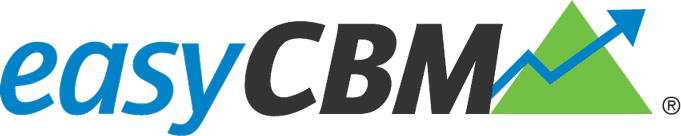
The measures offered through easyCBM have been designed using the most modern approaches to designing, testing, and revising student assessments. Detailed information about the design considerations and technical adequacy of each of the measures can be found in the individual Technical Reports related to each type of measure. Please click on the link below to access our library of Technical Reports We will continue to add additional reports as we complete further studies.
Two different types of math measures are available on easyCBM. The first are based on both the National Council of Teachers of Mathematics (NCTM) Curriculum Focal Point Standards in Mathematics and the second are based on theCommon Core State Standards in Mathematics.
The reading assessments available on the system are based on the 'Big Five' constructs of reading reported in the 2000 National Reading Panel report. Included are measures of early literacy (Letter Names, Phoneme Segmenting), phonics (Letter Sounds), fluency (Word and Passage Reading Fluency) vocabulary, and reading comprehension.
In addition, for students receiving literacy instruction in Spanish, the system offers early literacy (syllable segmenting), phonics (syllable sound fluency), and fluency (word and sentence reading fluency) measures in grades K-2.
The Lite Edition easyCBM progress monitoring assessment system is available for free for individual teachers to use world-wide. For teachers who want to adopt best-practice data-based decision-making, but who work in districts that do not purchase District-level accounts, the Deluxe Edition offers all the bells and whistles found in the district version (including the multiple forms of each measure, and the newer measures), at a low teacher-friendly price of just $49.99 per year. School districts and schools where data use has been widely adopted will likely be best served with District easyCBM, a system truly custom-deigned to address the needs of school and district decision-makers.
District easyCBM includes additional features that make it more appropriate for school- or district-wide adoption. These features include different levels of user access (district administrator, building administrator, specialist assigned to more than one classroom, individual classroom teacher), automated student roster syncing, the ability to control the percentile ranks associated with the different levels of performance on the student graphs, classroom, building, and district-level reports, and a complete battery of screening / benchmark as well as progress monitoring assessments in reading and mathematics, grades K-8.
If you are interested in learning more about this commercial District easyCBM, available from Riverside Insights  , please contact Riverside Insights Costs vary, depending on district size, number of students who will be using the system, etc.
, please contact Riverside Insights Costs vary, depending on district size, number of students who will be using the system, etc.
Please click on the Reset your Password" link on the login page of easyCBM.com. You will be asked to enter your Username. An email will be sent to the account you used when you first registered for the system to make sure you want to change your password (this feature prevents others from changing your password without telling you). Once you have confirmed that you want your password changed, a new temporary password will be sent to you via email. You can use this temporary password to log in and then re-set the password using the "Account" tab at the upper right hand side of your screen.
The easyCBM system automatically creates and sends an email to the email address specified during account creation. In most cases users, will receive this email within a few minutes. In some cases, a spam filter may block this email. If an hour has passed and you have still not received the login email, please check your spam filter for the message. If this fails, set your filter to allow emails from: accounts@easycbm.com and use the Reset your Password link.
The easyCBM system has been engineered to provide high quality student progress monitoring while at the same time reducing teacher workload. Because there are many small differences between web browsers, we have carefully selected the ones that best accomplish our goals - delivering consistent high quality and ease of use. In some cases, users might have to download a new browser. We feel this inconvenience will be well rewarded: We can provide better support with a known browser. Although the easyCBM website will open with many browsers, it will only work properly using one of the recommended browsers.
Although on the surface, it might sound like a good idea to have a single booklet with all possible test forms in it, the sheer number of tests makes this unworkable. To print out a single copy of each of the measures available on easyCBM would take over 2800 pages of paper.
One final reason for not printing out entire paper versions of the assessments available on easyCBM is that we make revisions to the measures periodically, as we get additional information about how to improve them. If you depend on already-printed measures, you may find that you are no longer up-to-date with the latest enhancements.
Sometimes, it is helpful to have sub-sets of your students grouped together so you can see how the whole group is doing when looking at the Group reports. When teachers work with multiple classes throughout the day or have students assigned to different levels of tiered instruction, this feature is particularly relevant.
Students can be put into groups using the "Students" section of easyCBM. Create a new group by clicking the Add Group button, then assign students to that group by marking their corresponding checkboxes.
Ideally, you should only put students into the same group if you want all of them to take the same measures. This means that if you have a particular student who is the only one to whom you want to assign certain measures, then she should be alone in a unique group. You can create as many groups as you'd like, and a single student can be in multiple groups at the same time. The grouping feature affects how the data are clustered in the Groups screen of the Reports page.
Send all feedback to the support@easycbm.com email address. We are especially interested in hearing about the features on the system you like (so we don't change them on you!) and the features on the system you find problematic (so we can change them for you).
A PDF of the Teacher's Manual is available for download.
Start a 1 month risk-free trial of easyCBM Teacher Deluxe.
No credit card required, no strings attached, automatically converts to easyCBM Lite after trial period. Upgrade to Deluxe any time.
Start using evidence based reporting to make instructional decisions today.
Get 1 year of easyCBM Teacher Deluxe for only $49.99!
Activate the power of easyCBM district-wide! Offers the full suite of assessment and reporting options, providing a complete solution to every tier of the RTI process.